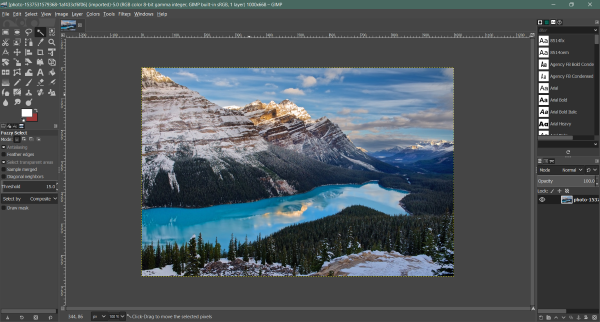Most people and businesses will use photo editing software at some point in their lives in order to create graphics and modify photos to their liking. Photoshop has long been the go-to tool for anything related to photo editing due to its extensive feature set and broad appeal among editors. However, some users are becoming dissatisfied with Photoshop’s expensive price tag and the difficulty of using the application for basic photo processing. Furthermore, a Photoshop subscription is not a one-time purchase, and for these and other reasons, people look for the best free Photoshop alternatives.

Adobe Photoshop is a great graphic software and there are several reasons why you should learn Photoshop – but not many can afford its price and so are looking for free alternatives. Now, these free apps may not be as professional as Photoshop, but they will suffice in satisfying the majority of Adobe Photoshop’s functions. You’ll also appreciate utilizing them because most are simple and don’t take up a lot of RAM to run on devices. Even though Adobe provides a free version of Photoshop called Photoshop Express for basic photo editing, it falls short of specific Photoshop competitors. Fortunately, this article will go through the six best free Photoshop replacements to use in 2022, as well as a detailed description of what each one can achieve.
Best Free Photoshop Alternatives
Looking for the best free real alternatives for Photoshop? We’ve got a number of them covered here:
- GIMP
- Krita
- Photopea
- Pixlr Editor
- PhotoScape X.
Let us take a look at them in detail.
1] GIMP
The best free Photoshop alternative you can ever use is GNU Image Manipulation Program (GIMP). GIMP is an open-source image editor sophisticated with advanced editing features and tools. These tools include painting tools, gradient retouching, custom brushes, patterns, and much more. You should also know that open source applications like this one are always getting constant upgrades and bug fixes, so you’ll hardly have issues with them
According to my own experience with the software, it contains nearly all of the photo alteration components that you would require. Furthermore, they design the application to enable Plugins with more excellent capabilities, and high-ranking developers and artists create these plugins. You’re lucky; over 100 plugins are already compatible with the software. You can also undo/redo many times, which sounds like Photoshop.
Also, GIMP is a raster photo editor featuring foreground extraction tools, quickmask for painting a selection, and transformational tools. Gif, jpeg, psd, bmp, png, ps, pm, tiff, and many other image file formats are all supported by the program for free. There are no limitations with GIMP as it’s compatible with Windows, Mac OS, and Linux. These are only a few perks of trying out the image editor, but a trial will impress you.
2] Krita

Krita is a professional photo editor and another best to use in place of Photoshop. The image editing software has a very intuitive layout and covers a lot of ground when talking about features. You can always customize the app’s interface to access tools on the platform in the ways you want. The parts and tools on the forum have been tested and trusted by many users in terms of delivery.
In addition, the software has incredible animation tools as well as extensive paint brushes for image designs. The user interface is a significant factor for editors when choosing a tool to use, and Krista nails it. Krita is also a very stable application; nevertheless, it may be complex to use at first, but it will become easier as you use it more.
You’ll get a complete package of a photo editor on the software as you can use it in 3D texturing, pixel art, digital painting, and a few other things. Krista also has a popup menu that allows you to choose your color rings promptly. To be more specific, this software contains all of the functions required for image manipulation, and all of these features are offered for free. Despite this, the open-source is incredibly light and will run without any memory issues on your computer.
3] Photopea

With Photopea, a web picture editor, you can take your image editing to the next level. Photopea is a one-of-a-kind program that, from the standpoint of interface design, performs just like Photoshop and can do nearly everything Photoshop can. So, if you’re used to Photoshop, getting used to Photopea won’t be a problem. It can be used as a web editor on any device, regardless of the operating system.
The editing program offers an extensive catalog of tools for photo editing, significant not only for image editing but also for advanced graphics designing and converting image formats Photopea works with both raster and vector graphics which makes it stand out among some of the other best free photoshop alternatives. Its USP also includes being compatible with the highest number of file formats compared to its competitors.
Besides, Photopea doesn’t require download and therefore won’t affect your device memory as it only runs as a local app. Nonetheless, accessing it will require the internet, but you can disconnect your internet while editing. It works on all browsers, including Chrome, Edge, Mozilla, and others but contains some ads, which isn’t really a problem but can be removed by paying a small subscription fee.
4] Pixlr Editor

Pixlr is a cloud-based free photo editor that allows anyone to create, manipulate and enhance images. The program is a three-suite editor, which is pretty uncommon but is well suited for anyone looking for the best free Photoshop alternative. Just like Photopea, Pixlr is a web-based editor and has almost the same interface as Photoshop.
Even though it’s new, the software is feature-rich, and you can use it for all types of design. You can use brushes, illustrations, and shapes to create beautiful designs. Besides all these, Pixlr has some other advanced features such as background remover and animation tools. All these are very easy to use and are even made easier with the availability of design templates.
Pixlr editor also saves a lot of time, making it very recommended for quick image design. Also, the program renders high-quality image edits and can be accessed via mobile phones. Additionally, Pixlr is free to use, and you don’t need to create an account before using it. A trial will convince you with this photo editor.
Access Pixlr at pixlr.com.
5] PhotoScape X

If you’re looking for a free Photoshop alternative that works on both Mac and Windows, PhotoScape is a good choice. Even though the editor is geared toward intermediate designers, it may be used for professional picture manipulation and improvement. It is, nevertheless, straightforward to use and does not necessitate any prior knowledge.
With PhotoScape’s suite of fundamental tools, you may fully customize photographs on your desktops. The app’s minimalist style makes them a popular choice for anyone who needs to undertake quick and straightforward picture editing. You can create animated GIFs and convert RAW photographs with this application.
It has auto-adjustment features and an incredibly decent finish for the image. On PhotoScape, you can paste image files from the clipboard, making it easy to import files. Also, the application has built-in screen capture tools. Though a paid version of this program called PhotoScape X Pro is available for more advanced image editing, you can still maximize the free one for as long as you wish.
Download PhotoScapeX from the Microsoft Store.
Apart from these, there are several others like GIMPHOTO, MediBang Paint and PictBear that you may want to take a look at.
Do professionals use GIMP?
Yes, professional editors use GIMP for photo editing instead of Photoshop. As discussed in the article, GIMP can be used to carry out a lot of work on images, thanks to its plethora of features.
Is GIMP the best Photoshop Alternative?
Regarding the most acceptable free Photoshop alternatives, GIMP comes out on top. Essential and professional features are available in the photo editing software, which might assist those unable to use Photoshop. Photoshop, on the other hand, is far superior in every regard. Still, it is unsuitable for individuals simply interested in conducting basic editing due to its high cost.
Is Pixlr as good as Photoshop?
Even though Pixlr isn’t as good as Photoshop, it still offers outstanding technology for editing. Also, the application is a free alternative, so it can’t be placed alongside Photoshop, which charges a wholesome amount per year. Yet, you can always use Pixlr for photo editing.
Read next: Free alternatives to paid software for Windows.

Source link
www.thewindowsclub.com