
[ad_1]
We come across Cache and Cookies in web browsers, apps, etc. every day. Have you wondered what exactly cache and cookies are? What is the difference between Cache and Cookies? If you did, this is the guide for you, that explains what they are and the difference between them.
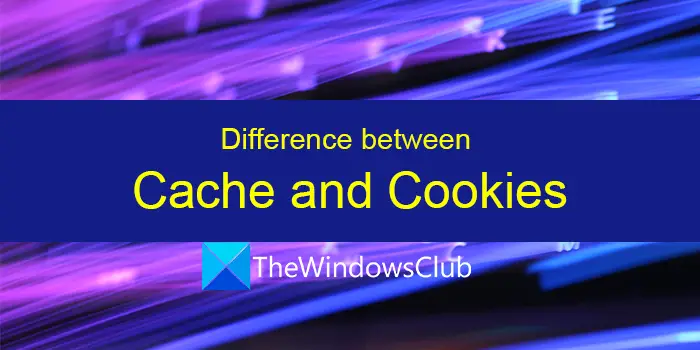
What are Cookies?
Internet Cookies are the small files that store data and information related to the websites you’ve visited. It may include your browser info, passwords, visited pages, preferences, IP address, time and date of visits, etc. Whenever you visit a website, the browser sends the already loaded cookies to the server that makes the pages load fast and serve ads, and other content according to your previous visits.
The lifespan of the cookies is usually limited and it is decided by the creators of different websites. Sometimes the web browsers you use decide the lifespan of cookies.
Cookies usually contain all information about the user that is collected while visiting a website, or a web app. Netscape introduced the cookies first and then, everyone followed it. We generally see a Cookies consent bar or popup whenever we visit a website for the first time.
Read: Block or Allow Third-Party Cookies in Chrome, Firefox, Edge, Opera
What is Cache?
Cache or Web Cache or HTTP Cache is a technology that stores the web documents temporarily to reduce the usage of bandwidth, increase page load speeds, or decrease the load on the server. Cache stores web documents in the form of information that contains images, HTML pages, etc. In simple words, Cache is nothing but downloaded pages of websites which helps pages load faster when we visit them again.
Read: How to Reset Microsoft Store or Clear Windows Store Cache
Difference between Cache and Cookies
There are many differences between Cache and Cookies. They are:
Basic Differences
If we look at a basic level, Cache is used by the system to store the content of a website to make it load faster in the subsequent visits. Whereas cookies are used by website or application that stores user activities and information that help them load ads and content according to their preferences.
Content Stored in Cache and Cookies
Cache stores javascript, HTML pages, CSS, media like images, audio, video, etc. These are all loaded fast when you visit the website again.
Cookies store data for tracking user activity on a particular website, browsing sessions, history of websites and preferences, etc.
Memory Usage
The cache uses a lot of memory as it requires saving everything of a webpage or a website, whereas Cookies take up less memory as they only store information regarding web usage.
Storage Location
The cache is stored only on your device in the browser data but Cookies are saved both on the server of the website as well as your web browser.
Read: Cookies folder location in Windows 11/10
The lifeSpan of Cookies and Cache
Cache has no expiration date or lifespan. The user has to delete them manually. Cookies have a limited lifespan set by the website creator. They expire after the time set by the creator.
Should I clear cache or cookies?
Yes, it is recommended by experts to clear Cache and cookies frequently. Cache occupies a lot of storage and makes it heavy on the memory. Cookies store information that helps the website and companies track you, and serve you ads according to your preferences. Also, they may have the data of broken sites or potentially harmful content which may harm your PC.
Are cookies considered cache?
No, not at all. Cookies and Cache are two entirely different things. Cookies save information regarding web usage, preferences, and IP address whereas Cache stores data of a website including media, CSS, and HTML pages.
Related read: Disable, Enable Cookies in Chrome, Edge, Firefox, Opera browsers.
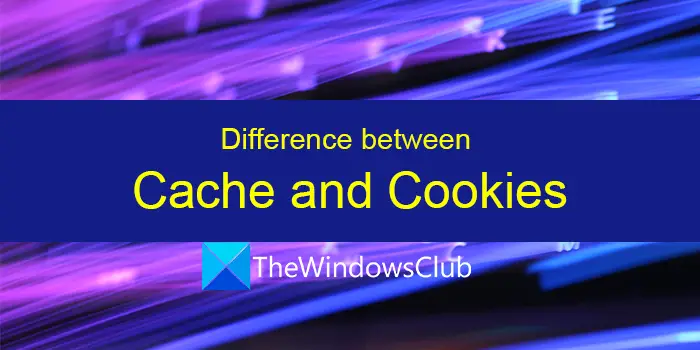
[ad_2]
Source link
www.thewindowsclub.com