
[ad_1]
While booting a Hyper-V virtual machine, if you get No operating system was loaded error, this guide will help you fix the issue. You cannot install your OS on the virtual machine unless or until you fix this problem since it without the ISO, it won’t load the installation wizard.
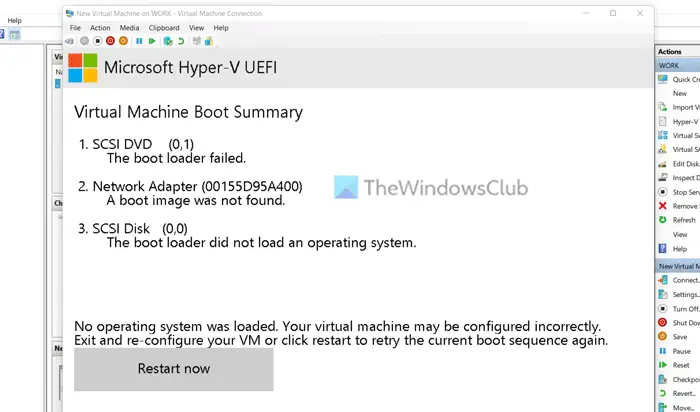
The entire error message says:
No operating system was loaded. Your virtual machine may be configured incorrectly. Exit and re-configure your VM or click restart to retry the current boot sequence again.
Apart from this, you can find the Virtual Machine Boot Summary as well. It displays the Boot order you have selected or set up while configuring the virtual machine. If you cannot find some other error messages such as The boot loaded failed, A boot image was not found, The boot loaded did not load an operating system, etc., you can still follow the same solutions as mentioned here.
Talking about the root cause of this issue, you must have the ISO of the operating system you are trying to install on the virtual machine. Whether it is Windows 11, Windows 10, or Linux, you must keep the ISO intact until the installation is done. If you move the ISO or delete it from your PC before finishing the installation, you will encounter the aforementioned problem.
No operating system was loaded error in Hyper-V
To fix No operating system was loaded error in Hyper-V, follow these steps:
- Verify if ISO is intact
- Corrupt ISO
- Choose ISO while setting up
- Add DVD Drive
To learn more about these steps, continue reading.
1] Verify if ISO is intact
You can install Windows 11, Windows 10, Linux, etc., on Hyper-V virtual machine, and this problem can occur for any of the operating systems. As said earlier, you must keep the ISO of the OS intact until the installation is complete. Hyper-V fetches the ISO continuously during the installation.
If you move the file from the selected location, Hyper-V won’t be able to recognize the new location automatically. In other words, you need to set the location manually in order to get rid of this problem. Instead of doing that, it is highly recommended to keep the ISO where it was while setting up the virtual machine.
2] Corrupt ISO
A corrupt ISO can also cause the same problem. Therefore, download the ISO of your desired operating system, enter the new location in the virtual machine, and restart the installation.
3] Choose ISO while setting up

Many people often do not choose the ISO while setting up the virtual machine and forget about it while booting up the machine. If the same thing happens to you, you won’t be able to go through this error screen. Therefore, when it asks you to enter the ISO’s location, do not select the Install an operating system later. Instead, choose the Image file option, and select the ISO immediately.
4] Add DVD Drive

Even if you set things up correctly, Hyper-V might not fetch the ISO due to some internal conflicts. To verify the ISO’s location, you can do the following:
- Select the virtual machine and click on Settings.
- Expand the SCSI Controller and go to DVD Drive.
- Make sure that the Image file option is selected.
- Click the Browse button.
- Choose the ISO.
- Click the OK button.
- Restart the installation.
Now, you should not have any issues.
How do I fix Operating system wasn’t found?
If you get Operating system wasn’t found error in Hyper-V, you need to choose the ISO manually again. For that, open the virtual box settings and go to SCSI Controller > DVD Drive. Then, click the Browse button and select the ISO. Apart from that, make sure that the virtual hard drive is also intact.
How do I fix Hyper-V error?
There could be several issues with Hyper-V, and you need to get the exact error message to get rid of it. For example, if you get No operating system was loaded error, you need to follow this article. If you get Not enough memory in the system to start the virtual machine error, you need to follow that guide and so on.
That’s all!
Read: Hyper-V encountered an error while copying virtual hard disks to destination folder
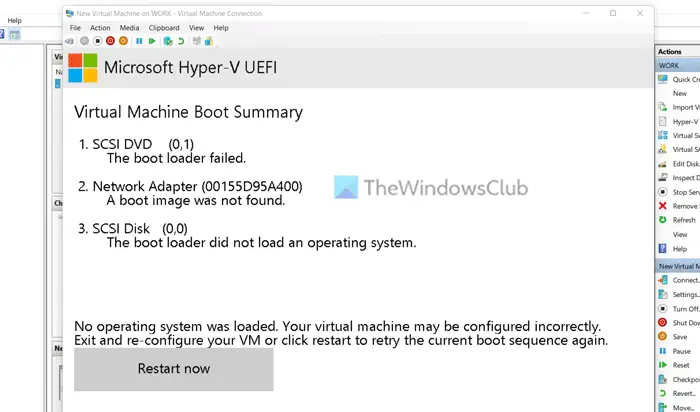
[ad_2]
Source link
www.thewindowsclub.com