
[ad_1]
Microsoft Access is a database management system program that combines the relational Access Database Engine with a graphical user interface and software development tools. In Microsoft Access, you can open another database, close a database without exiting Access, save a database with another name, you can even rename an object or delete an object. In Access, an object is a data structure used to store or reference data; within Access, there are four main objects which includes table, queries, forms, and reports. Tables are the most used objects in Access to store information that users can access later.
Today in this post, we will show you how to Rename or Delete Database Tables or other Objects in Microsoft Access.
How to Rename a Table or other Objects in Microsoft Access
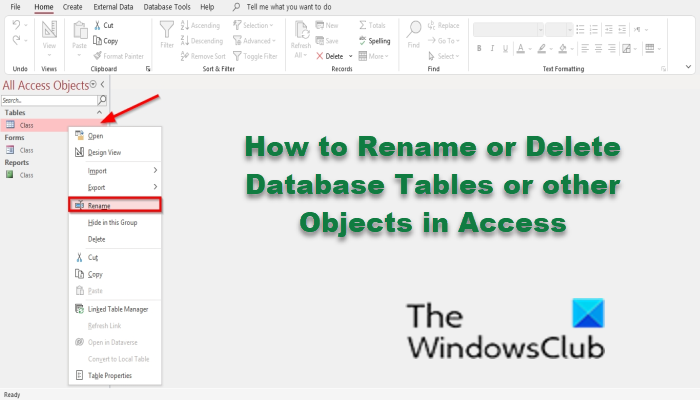
- Close the table, report, or forms you want to rename.
- Go over to the navigation pane on the left
- Right-click the table, report, form, or any object you choose to rename
- Select Rename from the context menu.
- Rename the object and press the Enter key on the keyboard.
How to Delete a Table or other Objects in Microsoft Access

- Close the table, report, or forms you want to delete.
- Go over to the navigation pane on the left
- Right-click the table, report, form, or any object you choose to delete
- Select Delete from the context menu.
- A message box will pop up asking permission to delete. Click Yes.
How do I edit a table in Access?
To change the data type for existing fields, follow the steps below:
- Select the field of the data type you want to change.
- On the ribbon, select the Fields tab, then locate the Formatting group. Click the Data Type drop-down arrow.
- Select the data type you want.
- The field Data type will change.
How do I save a table in Access name?
Follow the steps to save a table below:
- Click the Save button on the Quick Access toolbar. The Save As dialog box appears.
- Type the name you want to give your table.
- Click OK. Access names your table.
READ: How to create a Report using Microsoft Access
What are the 4 objects in Access?
- Table: A table is an object that is used to define and store data.
- Form: A form is a database object that you can use to create a user interface for a database application.
- Report: A report is an object that presents your data in a database.
- Query: A query is an object used to view, analyze, or modify data.
How can you DELETE fields from a table?
- In the navigation pane, right-click the table and then click Design View.
- In the table design grid, select the field you want to delete and press the Delete key.
READ: How to create a Database in Microsoft Access
We hope this tutorial helps you understand how to rename and delete a table or other objects in Access; if you have questions about the tutorial, let us know in the comments.
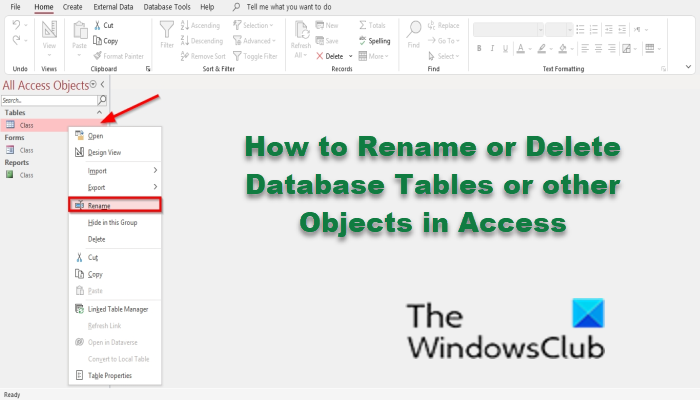
[ad_2]
Source link
www.thewindowsclub.com