HP fixes bug in update that caused printers to fail worldwide
The company calls to contact the service to solve the problem.
After installing a new firmware version on an HP OfficeJet Pro 9020e Hewlett-Packard (HP) MFP acknowledged problems with device failure . The company released an incorrect update and is now preparing a corrected firmware version to fix MFPs around the world that show error code 83C0000B (firmware issue) on a small display on a blue background (similar to the blue screen of death BSOD in Windows).
HP explained that the BSOD error affected a limited number of users, and the problem firmware has been removed from the manufacturer’s website and automatic update systems. HP has advised owners of OfficeJet MFPs to disconnect devices from the Internet so that they do not attempt to download updates until new firmware is released.
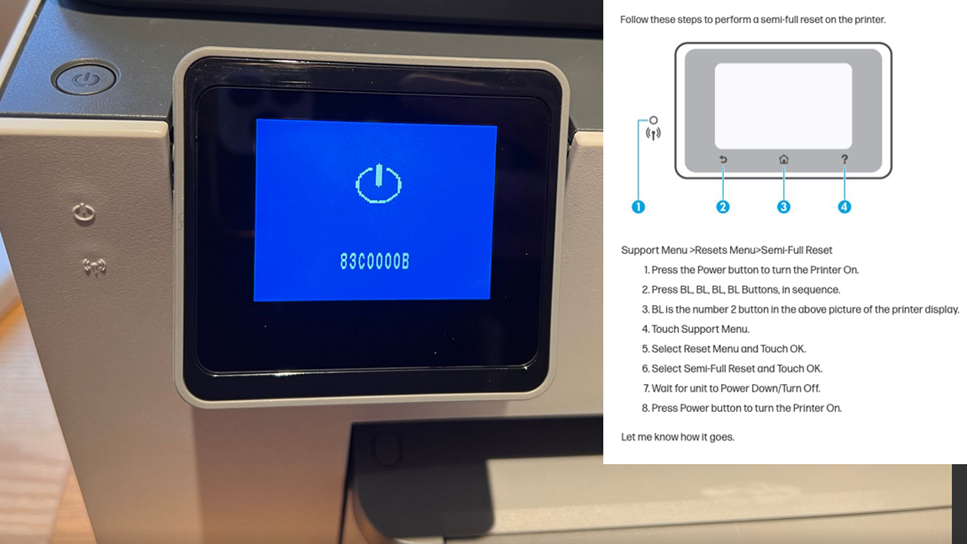
“Our team is actively working to resolve a blue screen error affecting a small number of HP OfficeJet Pro 9020e MFPs. We encourage customers experiencing this error to contact our support team,” HP said.
MFP models affected by the error include the HP OfficeJet 902x, including the HP OfficeJet Pro 9022e, HP OfficeJet Pro 9025e, HP OfficeJet Pro 9020e All-in-One, and HP OfficeJet Pro 9025e All-in-One.
Interestingly, earlier HP support tried to offer a solution to reset the MFP to factory settings, but in BSOD mode, the necessary buttons on the device screen do not work.
Users in the US, UK, Germany, the Netherlands, Australia, Poland, New Zealand and France have experienced problems with the MFP. According to customers, HP does not currently have a solution. The hidden service menu does not appear and the printer does not boot. Only blue screen.
In mid-May, after installing a new official firmware using the Smart Update Manager utility, HP OfficeJet Pro 9020e and 9022e MFPs stopped working for users around the world. The device’s small display shows error code 83C0000B. Neither disconnecting from the mains, nor rebooting, nor attempts to restore the operation of the MFP by resetting the parameters, do not work.
Hewlett-Packard (HP) technical support informed the affected users that the repair of the MFP in BSOD mode is possible only in the service center. At the same time, there is also no information in the ASC on how to repair the MFP after such an unsuccessful update. So far, the only solution that the SC can offer is a warranty replacement for a new device.
Users of the MFP with error 83C0000B, whose warranty has expired, were asked by HP to wait until they find out all the details of the incident. They will not change devices for free, although the company’s firmware is the cause of the problem, but perhaps they will be able to reflash the MFP in the SC. At the moment, users from different countries continue to report that their MFPs have stopped working after flashing.
Source link
www.securitylab.ru
